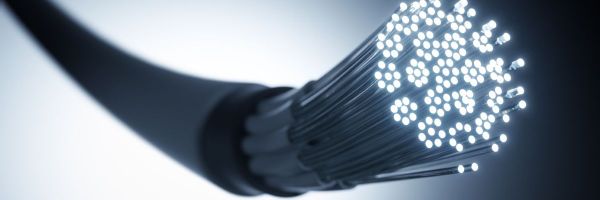
When we think about broadband, we often focus on speed. Faster connections usually mean a better user experience for internet, streaming and gaming.
But speed isn’t the only factor that matters—latency plays a crucial role too.
'Latency' is the amount of time it takes for data packets to move one point to another across a network. This data could be anything—part of a video stream, a webpage element, or a gaming action.
Measured in milliseconds (ms), lower latency results in a more responsive connection, while higher latency can cause noticeable delays.
- Low latency: faster, with minimal delay between sending and receiving data
- High latency: slower, often leading to buffering, lag, and performance issues
A common example of high latency is buffering when watching Netflix or YouTube. That spinning “loading” icon means your connection is experiencing delays. This is a classic case of high latency on a slower connection holding up real-time enjoyment of a video stream.

On the other hand, lower latency helps with something like video conference calls or FaceTime. If we want a life-like face-to-face chat with family over in New York, then any unnatural time delay is a bad thing. If network latency is low, we can talk and laugh, free of jitter and awkward pauses!
How does latency impact broadband performance?
While broadband speed (measured in Mbps) determines how much data can be transferred, latency affects how quickly that data reaches its destination. Even a high-speed connection can feel slow if latency is high.
Latency plays a critical role in activities like:
- Online gaming. Player interactions and load times need to be speedy to keep games running smoothly. Low latency is vital for on-screen responsiveness.
- VoIP calling. Services like Zoom and FaceTime require low latency to avoid lag and ensure smooth conversations. If latency is higher than 150ms, for example, then chat may get choppy.
- Streaming. Streaming HD video and especially broadcasting live on Twitch or YouTube will likely buffer when latency is higher than 10ms.
If you experience slow response times in any of these activities, latency could be the culprit.
What causes broadband latency?
In most cases, there are a few key factors that can contribute to home broadband latency:
- Distance. The farther data has to travel, the higher the latency. Long connections between remote locations will naturally have a slower delivery and higher latency.
- Network congestion. Heavy internet traffic, especially during peak hours, can slow down connections.
- Type of connection. Fibre, ADSL, and satellite broadband all have different latency levels. Satellite connections, for example, tend to have higher latency due to the long-distance data must travel.
- Router and device performance. An outdated router or poorly configured network can increase latency. The same applies to weak Wi-Fi signals or overburdened home networks.
How to check and reduce latency
Our broadband speed test is a great tool for monitoring your connection. Not only does it measure download and upload time but crucially, ping time!
This provides a great indicator of current rates, with fast ping equating to lower latency.
How does a ping test work?
A ping test involves sending a small test data packet between devices and timing the two-way journey. Ping is the time in milliseconds for this packet to reach its target destination, usually a remote server, and arrive back at your computer.
How to reduce latency and improve broadband performance
If you’re experiencing high latency and slow response times, there are some solutions worth trying to give your internet connection a boost:
- Wireless to Ethernet. Instead of Wi-Fi, try using a wired connection (Ethernet cable) running from your router to the web-enabled device.
- Reposition the router. Placing it centrally and avoiding signal obstructions improves Wi-Fi performance. Find out more in our guide: ‘where’s the best place to put a Wi-Fi router?’.
- Optimise settings. Try changing router settings for DNS servers and signal channel. QoS settings allocate bandwidth to certain apps or devices on the network.
- Close background applications. Reduce unnecessary network activity to free up bandwidth.
- Switching servers. Online games or content delivery networks (CDN) often let you select a server closer to your location to reduce latency.
If all else fails, it could be time for a broadband upgrade? Making the switch from a standard fibre (FTTC) to a full fibre (FTTP) package could solve the problem.
-
Latency vs. bandwidth vs. ping – What’s the difference?
Latency - The delay or “lag” time for data being transferred over a network, measured in milliseconds (ms).
Bandwidth - The maximum, or averaged maximum, amount of data that can travel across a network connection over a set period of time. For broadband, this is measured in Megabits per second (Mbps) and is typically your ‘internet speed’.
Ping - Measured in milliseconds, this is the round trip time (RTT) to go from point A to B, then back to A. This “echo reply” is important for online gaming to send input and deliver responses quickly.
FAQs on broadband latency
-
What is a good latency for gaming?
Low latency and low ping is the holy grail for better gaming. Ping tends to be the measure for keen gamers to judge network performance on, with anything from 20-60ms classed as good.
-
Why is my broadband latency so high?
Common reasons include long server distances, network congestion, or issues with your home Wi-Fi setup.
-
Can my ISP fix high latency?
It depends on where the fault is. If you live in a remote location and this is causing latency issues, the problem is much harder to solve. Even swapping internet service providers may not work, especially if you don’t have many broadband deals to choose from.
More often, high latency tends to be more down to your wireless network setup. Your provider may be able to help with replacement routers or equipment upgrades.
-
Does upload speed affect latency?
Generally, upload speeds can be much lower than download speed for most broadband packages. This can mean your upload bandwidth is more easily reduced when busy.
This is why gamers and streamers like connections with symmetrical speeds to keep ping times low as possible.
-
What is “packet loss” and what causes this?
Packet loss refers to network data that doesn’t reach its destination correctly. It might get lost entirely or damaged in some way along the journey. This will reduce throughput and lower speeds.
It’s usually because of a technical fault at some point of the connection. Low latency networks keep packet loss to a minimum.
-
Should I switch my firewall off to reduce latency?
Temporarily disabling firewalls and network security settings during troubleshooting can help identify the cause of latency issues.
Try running a speed test before and after turning a firewall or other network features off.
Get more help in our guide: ‘how to speed up slow broadband’.
Conclusion
For most good fibre broadband connections, latency shouldn’t be an issue. Most of us will rarely see noticeable slowdown, and the problems are normally within your home network.
If you do have concerns about performance, then monitor the speed yourself. Using our online speed test is ideal for taking regular readings and logging the results. You can then quote these to your ISP and if there’s a line fault or cap, they can investigate.
But usually, the problem will be with your router and Wi-Fi setup. Think about where you can improve location, signal coverage and how you connect. Reducing demand at really busy times is also good practice for keeping lag times low.
If high latency and sluggish speed persists, it’s time to look for a new provider!
Search for a fast broadband package today with Broadband Genie’s postcode checker.